How to use conversion software RTimeToSegment.exeの使用方法
掲載日情報:2013/09/03 現在Webページ番号:7979
追加しました。
- ソフトウェアダウンロード (Download Software)
- リテンションタイムマーカー用パラメータファイル ダウンロード
(Download parameter file for Retention Time Marker) - 注意事項 (Information)
- 使用方法 (How to use)
ソフトウェアダウンロード (Download Software)
追加しました。
リテンションタイムマーカー用パラメータファイル ダウンロード
(Download parameter file for Retention Time Marker)
下記リンクをクリックしリテンションタイムマーカー用パラメータファイルをダウンロードして下さい。
Please click parameter file for Retention Time Marker donwload link.
追加しました。
注意事項 (Information)
※日本語環境ではdesktopでは機能しないのでMy Documentなどに保存してください。
We recommend to execute software(RTimeToSegment.exe) on My Document folder in your pc.
※Windows XP(SP3)、Windows 7、Windows 8での動作を確認しています。
Windows XP(SP3)、Windows 7、Windows 8 are compatible.
追加しました。
使用方法 (How to use)
-
RTimeToSegment.exeを起動する。
Start up RTimeToSegment.exe
-
下記のようなセキュリティの警告が表示されるので「実行」ボタンを押す。
When following Security Alert dialogue is popped up, click [execute] button.
-
空白部分に測定したいタンパク質に対する内部標準ペプチドのメソッドファイルの指定フォーマット(csvファイル)をドラッグ&ドロップする。
Drag & drop method file (csv format) into the window. Method files are provided when you purchase standard peptide from us.
-
Rtimeは空白でSegment情報が示されているか確認し、「Segment => RTime」ボタンを押す。
Press [Segment => Rtime] button.
-
測定したRetention Time Markerの保持時間の情報を入力し、「Next」ボタンを押す。
Input the detected retention time of 12 peptides and press [Next] button.
-
セグメント情報が保持時間に変換される。
Segment values are converted into expected retention time.
-
「Save」ボタンを押し、ファイル名を指定して保存する。ABSciex社 のAnalystソフトウェアのscheduled MRM用tableにコピー&ペースト可能なフォーマットで保存される。
Press [Save] button and save the method file. This file is compatible with scheduled MRM mode of Analyst Software from AB SCIEX.
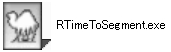
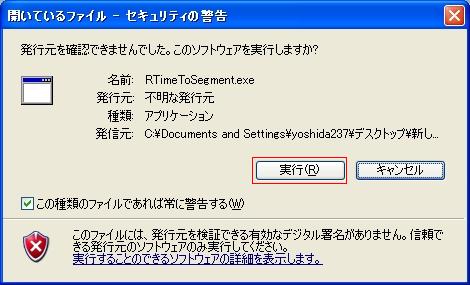

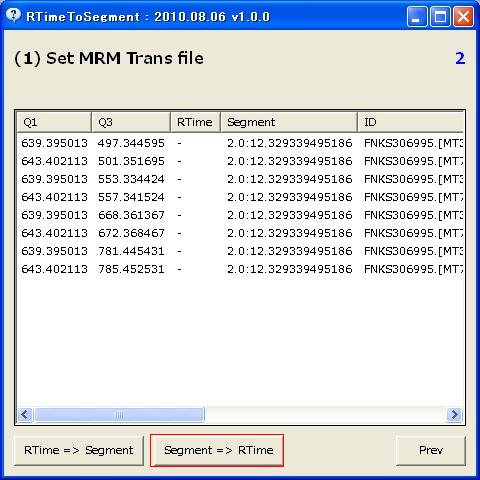


追加しました。
製品情報は掲載時点のものですが、価格表内の価格については随時最新のものに更新されます。お問い合わせいただくタイミングにより製品情報・価格などは変更されている場合があります。
表示価格に、消費税等は含まれていません。一部価格が予告なく変更される場合がありますので、あらかじめご了承下さい。

